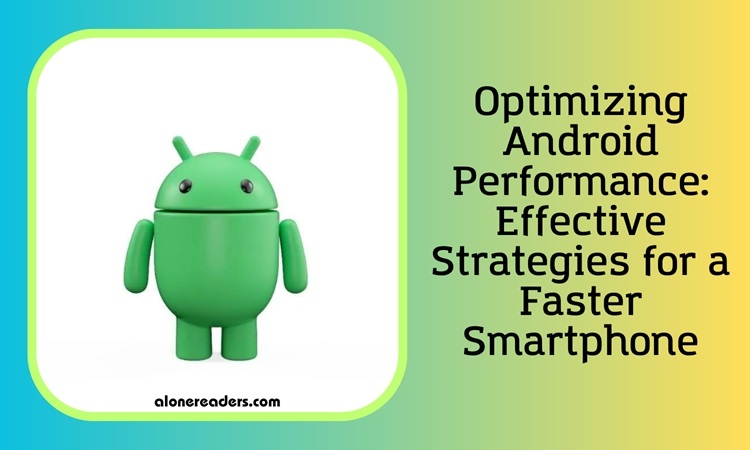
Experiencing a slowdown in your Android phone can be frustrating, especially if it's a new device. Before you panic, remember that even the most advanced smartphones can encounter performance issues. This comprehensive guide offers practical tips to rejuvenate your Android device, enhancing speed and efficiency.
A simple yet effective first step is to reboot your phone. Background apps can sometimes reduce performance, and restarting can quickly resolve this issue. For phones with less RAM, such as 3GB or 4GB, regular reboots, ideally once a week or every other day for more significant slowdowns, can maintain optimal performance.
Limited storage can severely hinder your phone's performance. Google suggests that performance issues may arise when storage availability falls below 10%. Aim for at least 20% free space for smoother operation. Clearing storage involves:
Unused apps can clutter your phone’s memory and drain resources. Regularly uninstall apps you no longer need. Additionally, clearing the cache of remaining apps can further improve performance without needing to uninstall them.
Adjusting the system animation speed can create the illusion of a faster phone. Reducing or disabling these animations can make transitions feel quicker, though it means sacrificing some visual effects.
For older or lower-end devices, consider using 'Lite' versions of popular apps like Facebook. These versions are designed to consume less memory and storage, offering a more efficient experience on less capable devices.
Regular software updates can significantly enhance your phone's performance. These updates often include optimizations that make apps load faster and the system run more smoothly. Ensure your Android OS and all apps are up-to-date for optimal performance.
As a last resort, consider a factory reset. This process erases all data and returns the phone to its original settings, potentially resolving persistent performance issues. Remember to back up important data before proceeding.
For older phones no longer receiving manufacturer updates, installing a custom ROM can breathe new life into the device. However, this voids warranties and requires technical knowledge, especially in unlocking bootloaders and selecting stable ROMs.
While these tips are particularly beneficial for older phones, there comes a time when a replacement is inevitable. When that time arrives, choose a device that aligns with your usage and needs. By following these strategies, you can significantly improve your Android phone's performance, ensuring a smoother, more efficient user experience.