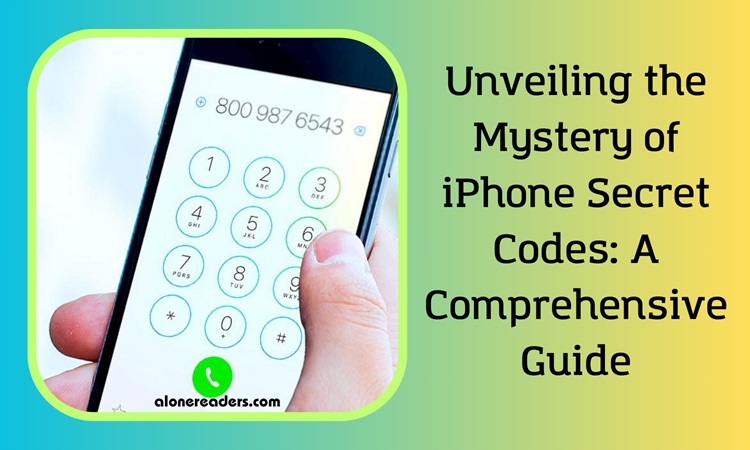
The iPhone, known for its intuitive interface and robust functionality, holds secrets beyond the reach of its standard settings app. These secrets lie within USSD codes, a series of hidden commands that grant users access to a deeper level of control and information.
USSD codes, short for "Unstructured Supplementary Service Data," are hidden passcodes that unlock a range of functionalities on your iPhone. These codes, once more prevalent in the era of less sophisticated settings applications, still hold value for quick access to advanced features and detailed information.
With these codes, you can:
Utilizing these codes is straightforward:
Here are some widely used codes:
Unfortunately, there's no one-size-fits-all USSD code to revert changes. If an adjustment causes issues, you must manually undo each change. For irreversible errors, a factory reset might be necessary.
To factory reset:
iPhone's secret codes offer a unique peek into the more technical aspects of your device. While they aren't necessary for everyday use, knowing these codes can enhance your understanding and control over your iPhone. Remember, with great power comes great responsibility – use these codes wisely!